
Installing PageSeq

Microsoft Edge - You will be asked to either “Run” or “Save” the program. Click “Run.”

Mozilla Firefox - A popup window will come up. Click “Save File.” Find the file, and double-click to run it.

Google Chrome - The installer will automatically download. Find where the file has been saved and double-click to run it.
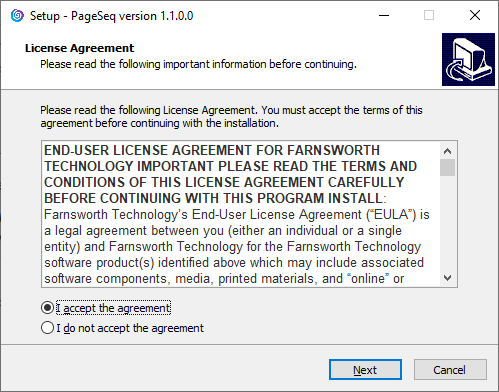
License Agreement
After your download has completed you should find where the file has been saved, and double-click it.
The User Account Control will ask you for permission to execute the file. Click “Continue.”
The install file will first display the license agreement. Accept and click Next.
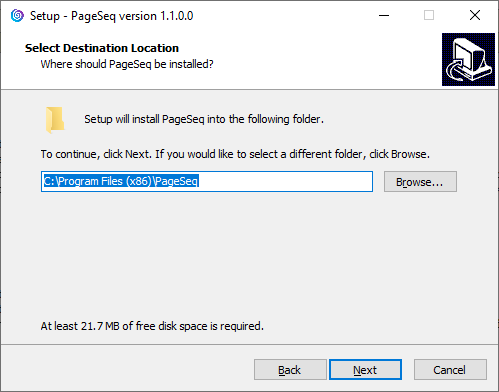
Select Destination Location
Next the installer will select a default destination. Click Next to continue.
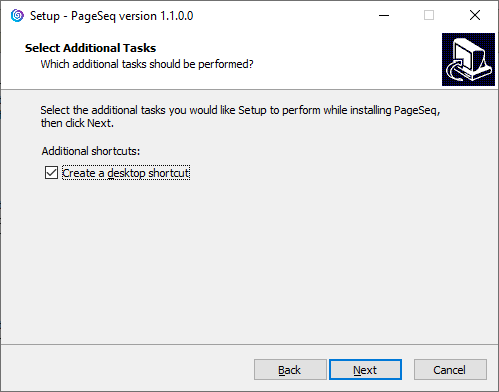
Desktop Shortcut
Choose whether you want a Desktop shortcut next.
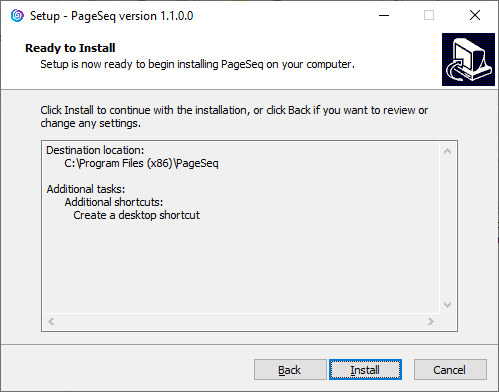
Ready To Install
The installation is ready to start when you select Install.

Finish Installation
When the installation has completed you will see this screen.