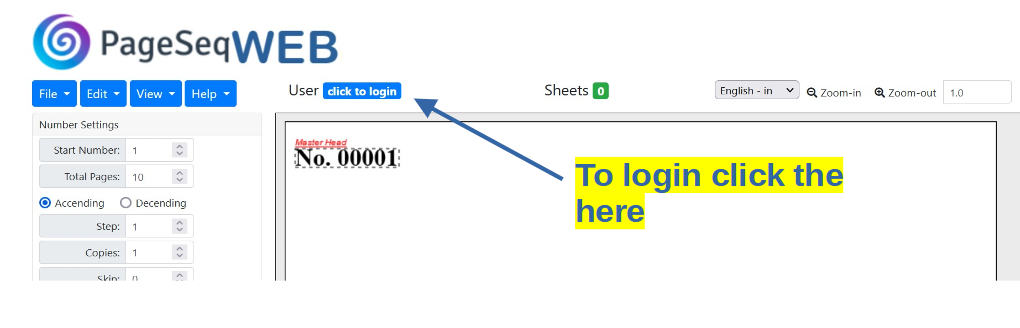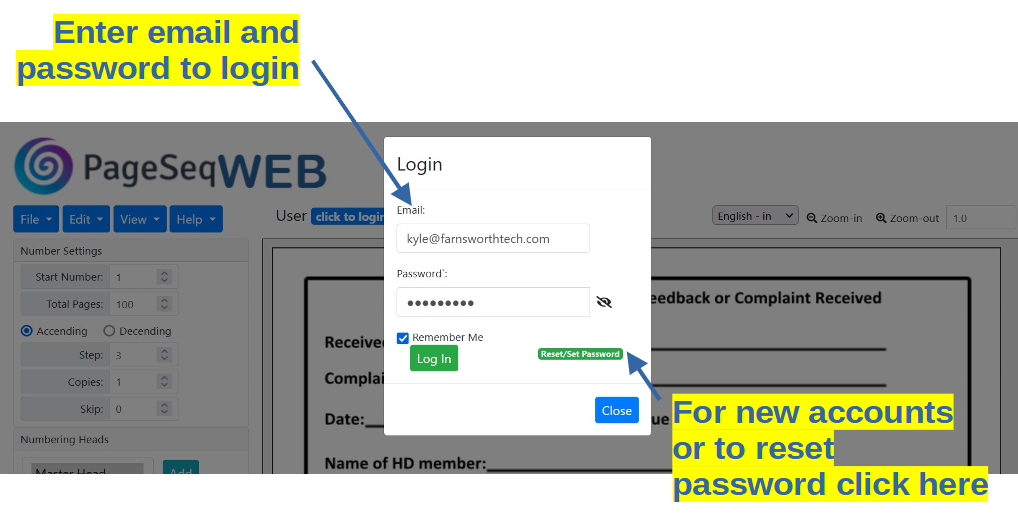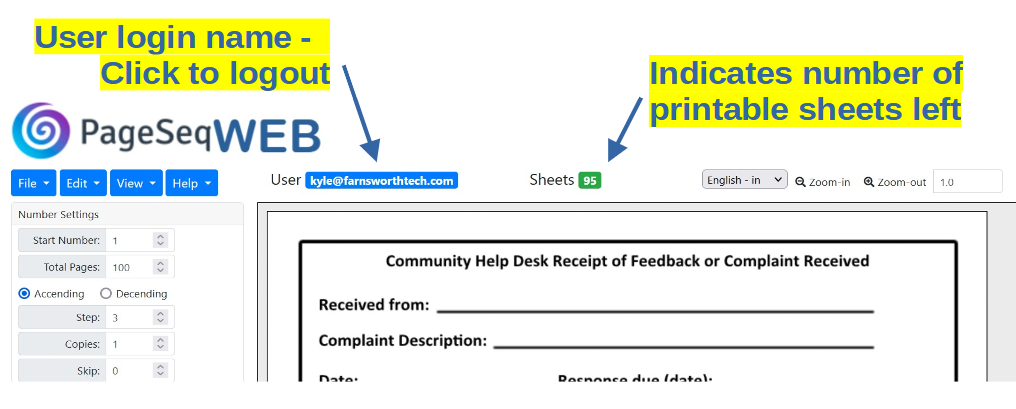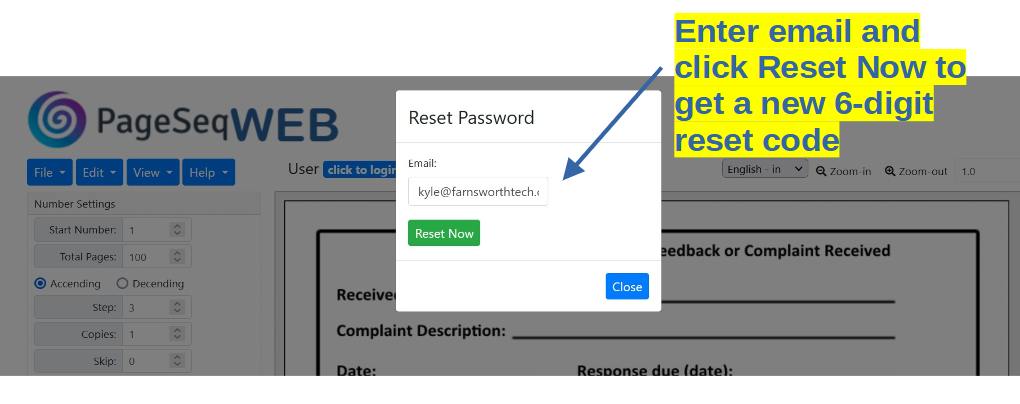Logging in to PageSeq Web App
The first time you bring up the web app page you will be logged out. You can use the app but you will not be able to print to a PDF until you login. To login click the blue login button. For a new account, go to here and purchase sheets.