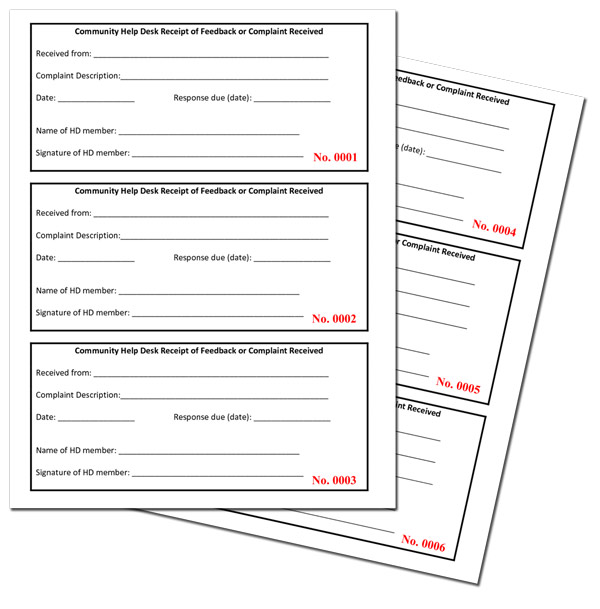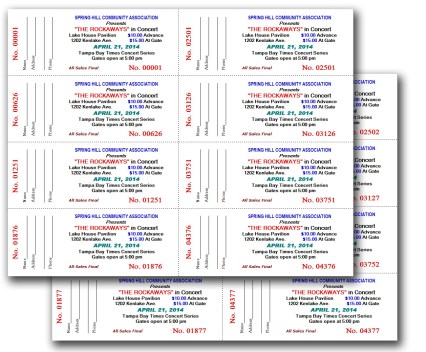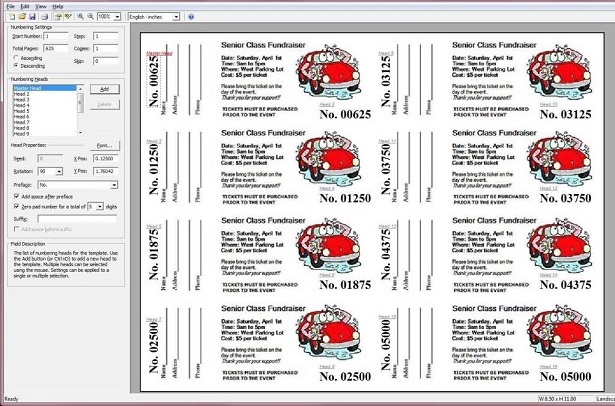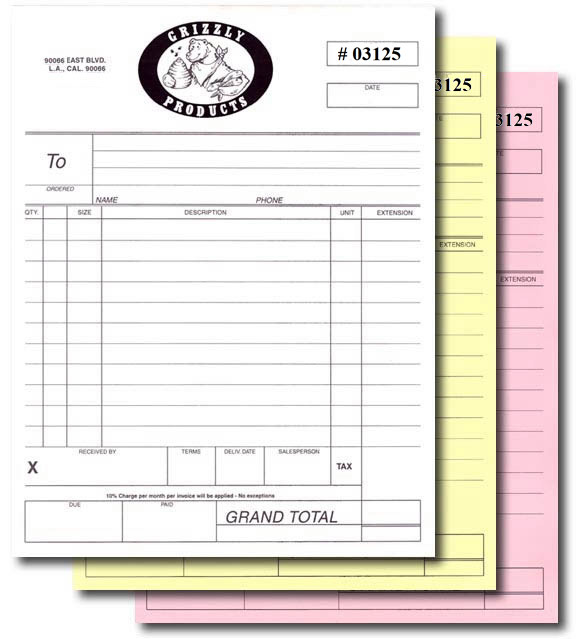PageSeq – Print And Number From Your Desktop or Browser
PageSeq will number any job right from your Windows desktop or any Internet browser in just minutes.
With PageSeq, you just import any single-page PDF, position numbering heads, and adjust your number head settings with the intuitive interface.
Windows App is discontinued but you can install the demo verison here: PageSeq App. The Internet version is free to use and the templates are compatible with the the windows app and the older Number Machine Pro.
- Intuitive user interface makes setup simple
- Print and number simultaneously
- Supports the import of a single-page PDF
- Place as many different numbers on a page as you wish
- Works with all paper sizes
- You can use an unlimited variety of fonts, sizes, prefixes, and colors
- Add QR codes to each sheet with your own URL and unique sequence number (Online version only)
- Individual numbers can be angled in any direction
- Print Preview. See how your documents will be numbered without wasting ink
- Supports English and Metric measurements
Save time and money! No need to send number jobs out to a vendor. Setup and printing is now easier than ever. Simply import your PDF, place your numbers right on the document preview and print the job with numbers at the same time!
Print Numbering On Forms
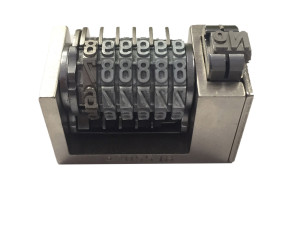
PageSeq offset revolutionary features that are generations ahead of what a letterpress could do with manual number machines.
PageSeq made it possible to print from your desktop, you either had to use manual hand stamps or you had to send the forms out for printing on a letterpress using manual-movement number machines placed in position on forms. These number machines are limited in font choice and size and you couldn’t change the prefix or number of digits.
It took a highly trained craftsman to operate the letterpress and the process was time-consuming. From setting up the number machines in the form, to having to stop and reset the number machines every time there was a mistake on a sheet, to cleanup, even a simple job took hours and cost a lot of money.
PageSeq Demo
Windows Application Version
You may download and install the latest PageSeq without cost or obligation. You may use the demo version for an unlimited amount of time. The latest version is v1.2
This verison is discontinued.
Web Page Version
The online version is free to use and is always available on this site: https://www.pageseq.com/pageseqweb. Use as much as you'd like.
The Web page version templates are compatible the the Windows version templates. The Web page version supports QR codes.
This version creates a mulitple sheet PDF when printing. Sheets are downloaded onto you computer.
Sorry. PageSeq is no longer for sale.
Support
Please browse the Explore drop-down above for help, FAQs and install instructions.
For support send email to support@pageseq.com.